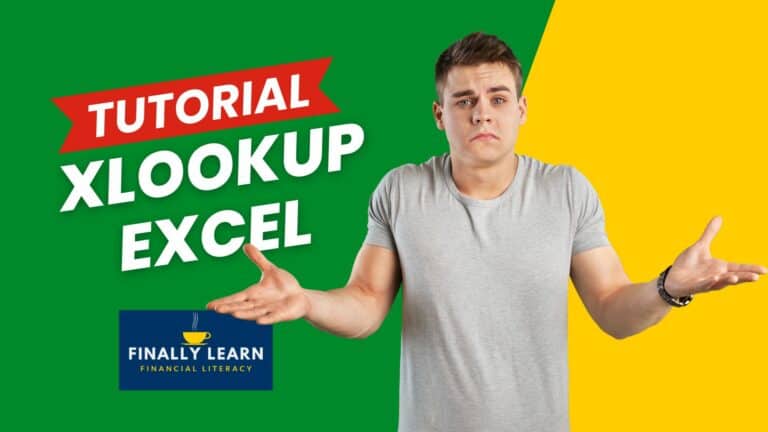
Excel XLOOKUP Tutorial
XLOOKUP is an Excel function that can lookup and reference data. Since it can search both vertically and horizontally, it can replace both VLOOKUP and HLOOKUP.
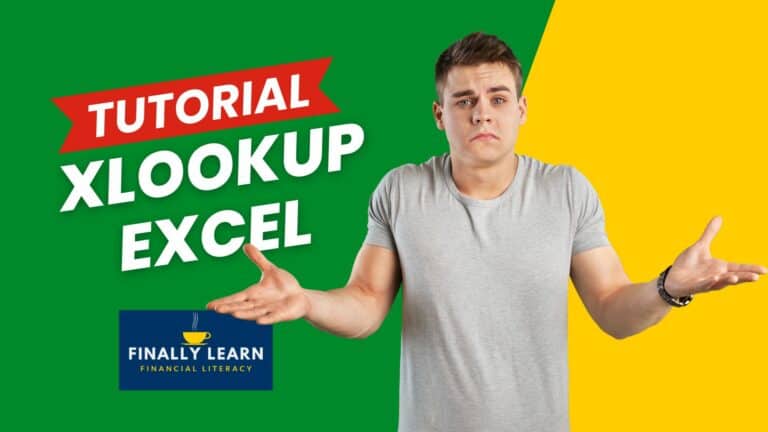
XLOOKUP is an Excel function that can lookup and reference data. Since it can search both vertically and horizontally, it can replace both VLOOKUP and HLOOKUP.
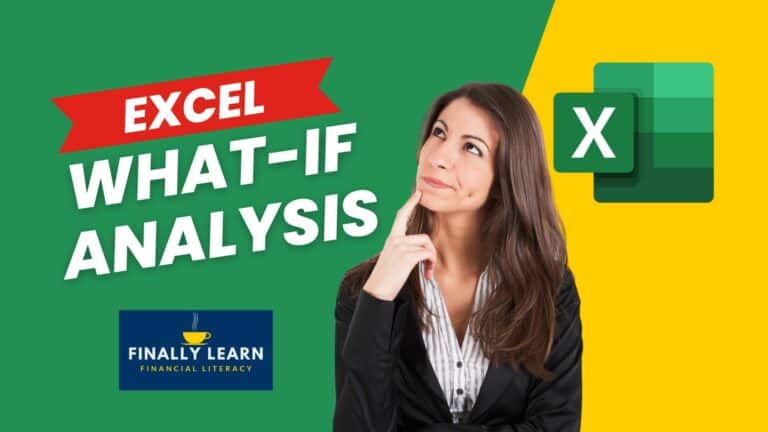
What-if analysis is the process of changing input values to see how the changes affect other output data. What-if analysis is a powerful tool in Excel.
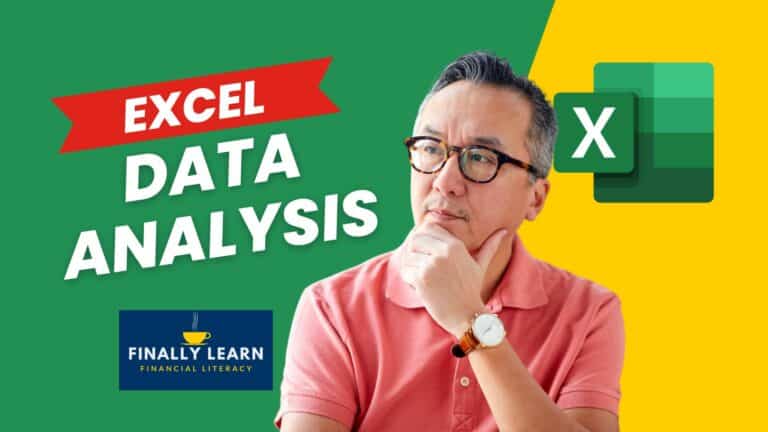
Using Excel is a great way to start data analysis. Excel can handle large data sets with tools like pivot tables, pivot charts, and regression analysis.
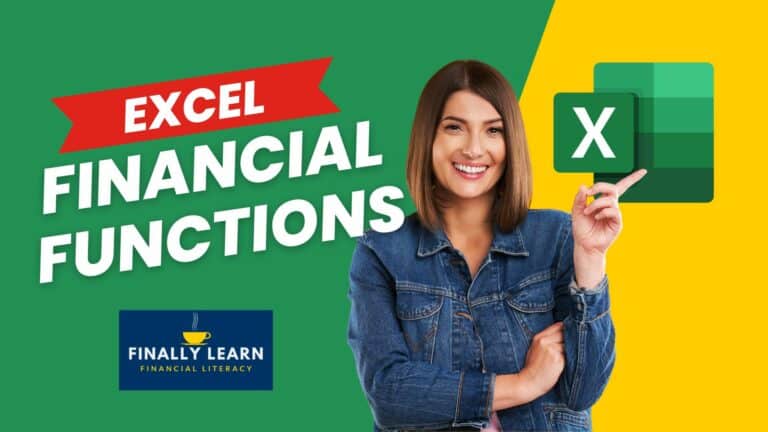
Excel has 55 financial functions to solve financial problems. Excellent financial analysis requires using many financial functions in Excel. These functions use time value of money (TVM) calculations to solve many financial problems.

Excel text functions add, extract, and edit text. Excel has over 30 text functions to edit, format, and clean data. It is so much more than number crunching.

There are eleven logical functions in Excel. They include IF, AND, OR, TRUE, FALSE, and NOT functions. These help analysts make decisions.