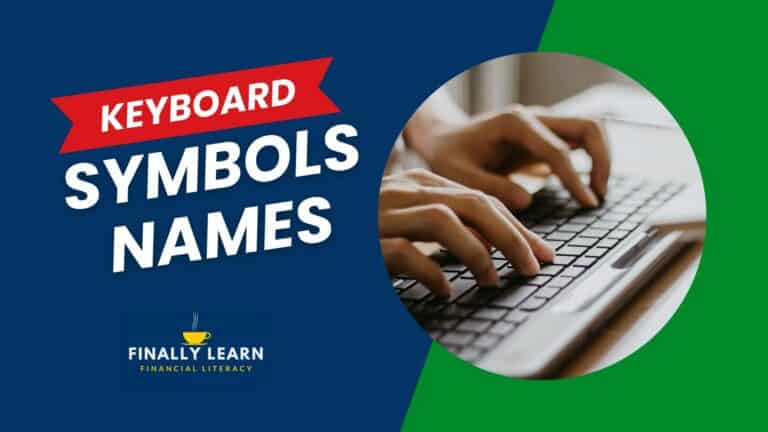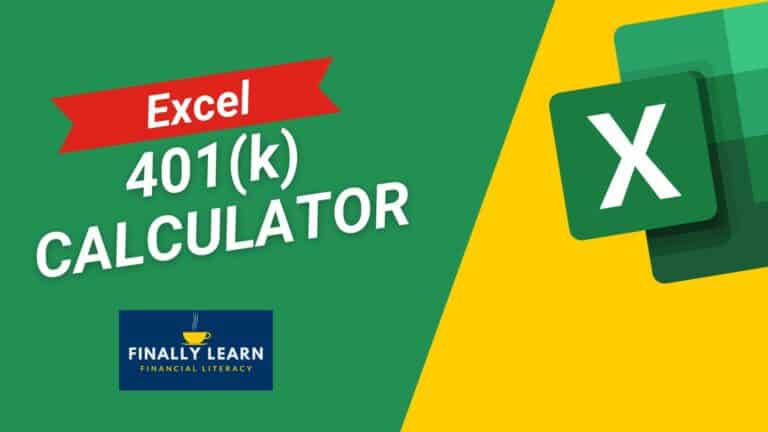A computer keyboard has all the letters, numbers, and a few symbols. Here are the additional characters that require keyboard symbols shortcuts.
These special keyboard symbols include current and punctuation marks. This guide shows how to access additional symbols using keyboard symbols shortcuts.
For the names of the keyboard symbols see What are the keyboard symbols names?
Contents
Modifier keys for Windows and Mac
Windows and Mac keyboards have special keys used as modifiers. The typical modifier keys are alt or option, command, control, function, and shift.
Windows uses abbreviations, like Cmd and Ctrl for the modifier keys. Mac uses symbols for the modifier keys.
For example, to copy and paste:
- for Windows, the shortcut to copy is Ctrl + C and paste is Ctrl + V.
- for Mac, the shortcut to copy is ⌘ + C and paste is ⌘ + V.
The Mac’s command key or ⌘ was first introduced in 1980. There are many shortcuts with ⌘ on Mac.
For Windows, the control key or Ctrl, is the equivalent modifier as the ⌘ on Mac.
Here are the modifier keys for both Windows and Mac:
| Key | Mac | Windows |
|---|---|---|
| Alt or Option | ⌥ | Alt |
| Caps Lock | Caps Lock | Caps Lock |
| Command | ⌘ | Cmd |
| Control | ⌃ | Ctrl |
| Delete, Backspace | Delete | Backspace |
| Escape, Cancel | Esc | Esc |
| Enter, Return | ⏎ | Enter |
| Function | fn | Fn |
| Shift | ⇧ | Shift |
| Tab | Tab | Tab |
One popular use of the modifier keys is in Excel spreadsheets.
See the Excel Shortcuts for Windows and Mac.
Mac keyboard symbols shortcuts
This section shows the Mac keyboard symbols shortcuts sorted by modifier key: shift, option, and option + shift.
Mac keyboard symbols shortcuts using shift
The following symbols use shortcuts with the shift key.
| Symbol | Name | Mac Shortcut |
|---|---|---|
| ! | exclamation, exclamation point, bang | Shift + 1 |
| @ | at, at sign, at symbol | Shift + 2 |
| # | pound, hash, number | Shift + 3 |
| $ | dollar sign, currency | Shift + 4 |
| % | percent, parts per 100 | Shift + 5 |
| ^ | carat, hat, circumflex, exponent | Shift + 6 |
| & | and, ampersand | Shift + 7 |
| * | asterisk | Shift + 8 |
| ( | open bracket, open parenthesis | Shift + 9 |
| ) | left parenthesis | Shift + 0 |
| ~ | tilde | Shift + ` |
| _ | underscore | Shift + – |
| + | plus sign, addition | Shift + = |
| { | open brace, open curly bracket | Shift + [ |
| } | close brace, close curly bracket | Shift + ] |
| | | pipe, vertical pipe | Shift + \ |
| : | colon | Shift + ; |
| “ | double quote, quotation mark | Shift + ‘ |
| < | open angle brackets, less than | Shift + , |
| > | close angle brackets, greater than | Shift + . |
| ? | question mark | Shift + / |
| A-Z | capital letters | Shift + a-z |
Mac keyboard symbols shortcuts using option
The following symbols use shortcuts with the option key.
| Symbol | Name | Mac Shortcut |
|---|---|---|
| ¡ | inverted exclamation mark | Option + 1 |
| ™ | trademark | Option + 2 |
| £ | British pound, pound sterling | Option + 3 |
| ¢ | cent | Option + 4 |
| ∞ | infinity | Option + 5 |
| § | section, silcrow | Option + 6 |
| ¶ | paragraph, pilcrow | Option + 7 |
| • | bullet | Option + 8 |
| ª | feminine ordinal indicator | Option + 9 |
| º | masculine ordinal indicator | Option + 0 |
| – | en dash | Option + – |
| ≠ | not equal, inequality | Option + = |
| “ | curly double quotes, smart double quotes | Option + [ |
| ‘ | curly single quotes, smart single quotes | Option + ] |
| « | guillemet, angle quotes | Option + \ |
| … | ellipsis | Option + ; |
| ≤ | less than or equal to | Option + , |
| ≥ | greater than or equal to | Option + . |
| ÷ | division | Option + / |
| å | a with a ring above | Option + a |
| ∫ | integral | Option + b |
| ç | c with cedilla | Option + c |
| ∂ | partial differntial | Option + d |
| ´ | acute accent | Option + e |
| ƒ | f with hook, Dutch florin | Option + f |
| © | copyright | Option + g |
| ˙ | dot above | Option + h |
| ˆ | circumflex accent | Option + i |
| ∆ | upper case delta, change | Option + j |
| ˚ | ring, ring above | Option + k |
| ¬ | not sign, negation | Option + l |
| µ | lower case mu, mean, micro | Option + m |
| ˜ | small tilde | Option + n |
| ø | o with slash | Option + o |
| π | lower case pi | Option + p |
| œ | ethel, ligature oe | Option + q |
| ® | registered trademark | Option + r |
| ß | sharp s, eszett | Option + s |
| † | dagger, cross | Option + t |
| ¨ | diaeresis | Option + u |
| √ | square root, radical | Option + v |
| ∑ | upper case sigma, summation | Option + w |
| ≈ | almost equal to, approximately | Option + x |
| ¥ | Japanese yen, Chinese yuan | Option + y |
| Ω | upper case omega | Option + z |
Mac keyboard symbols shortcuts using option + shift
The following symbols use shortcuts with the option + shift keys.
| Symbol | Name | Mac Shortcut |
|---|---|---|
| ⁄ | fraction slash | Option + Shift + 1 |
| € | euro | Option + Shift + 2 |
| ‹ | single left angle quote | Option + Shift + 3 |
| › | single right angle quote | Option + Shift + 4 |
| fi | small ligature fi | Option + Shift + 5 |
| fl | small ligature fl | Option + Shift + 6 |
| ‡ | double dagger, double cross | Option + Shift + 7 |
| ° | degree sign | Option + Shift + 8 |
| · | middle dot | Option + Shift + 9 |
| ‚ | single low quote | Option + Shift + 0 |
| — | em dash | Option + Shift + – |
| ± | plus or minus sign | Option + Shift + = |
| ” | right double quote | Option + Shift + [ |
| ’ | right single quote | Option + Shift + ] |
| » | double right angle quote | Option + Shift + \ |
| Ú | u with acute | Option + Shift + ; |
| Æ | capital letter AE | Option + Shift + ‘ |
| ¯ | macron | Option + Shift + , |
| ˘ | breve | Option + Shift + . |
| ¿ | inverted question mark | Option + Shift + / |
| Å | capital a with ring above | Option + Shift + a |
| I | lower case dotless i | Option + Shift + b |
| Ç | capital c with cedilla | Option + Shift + c |
| Î | capital i with circumflex | Option + Shift + d |
| ´ | acute accent | Option + Shift + e |
| Ï | capital i with diaeresis | Option + Shift + f |
| ˝ | double acute accent | Option + Shift + g |
| Ó | capital o with acute | Option + Shift + h |
| ˆ | circumflex accent | Option + Shift + i |
| Ô | capital o with circumflex | Option + Shift + j |
| | Apple symbol | Option + Shift + k |
| Ò | capital o with grave | Option + Shift + l |
| Â | capital a with circumflex | Option + Shift + m |
| ˜ | small tilde | Option + Shift + n |
| Ø | capital o with stroke | Option + Shift + o |
| ∏ | upper case pi | Option + Shift + p |
| Π| capital ligature OE | Option + Shift + q |
| ‰ | per mille sign, parts per 1000 | Option + Shift + r |
| Í | capital i with acute | Option + Shift + s |
| ˇ | caron | Option + Shift + t |
| ¨ | diaeresis | Option + Shift + u |
| ◊ | lozenge | Option + Shift + v |
| „ | double low quote | Option + Shift + w |
| ˛ | ogonek | Option + Shift + x |
| Á | capital a with acute | Option + Shift + y |
| ¸ | cedilla | Option + Shift + z |
Windows keyboard symbols shortcuts
This table shows special symbol names using Windows shortcuts.
| Symbol | Name | Windows Shortcut |
|---|---|---|
| £ | British pound, pound sterling | Alt + 0163 |
| $ | U.S. dollar, currency | Shift + 4 |
| ¢ | cent | Alt + 0162 |
| € | euro | Alt + Ctrl + E |
| ¥ | Japanese yen, Chinese yuan | Alt + 0165 |
| ∞ | infinity | Alt+236 |
| § | section, silcrow | Alt + 0167 |
| ¶ | paragraph, pilcrow | Alt + 0182 |
| ™ | trademark | Alt + 0153 |
| © | copyright | Alt + 0169 |
| ® | registered trademark | Alt + 0174 |
| • | bullet | Alt + 0149 |
| º | degree | Alt + 0176 |
| ± | plus or minus | Alt + 177 |
| ≠ | not equal sign, inequality | Alt + 8800 |
| ≈ | approximately | Alt + 247 |
| ∑ | upper case sigma, summation | Alt + 931 |
| π | lower case pi | Alt + 960 |
| ∏ | upper case pi | Alt + 227 |
| √ | square root, radical | Alt + 251 |
| % | percent, parts per 100 | Shift + 5 |
| ‰ | per mille, parts per 1000 | Alt + 0137 |
| ÷ | division | Alt + 247 |
| ≤ | less than or equal to | Alt + 243 |
| ≥ | greater than or equal to | Alt + 8805 |
| † | dagger, cross | Alt + 0134 |
| ‡ | double dagger, double cross | Alt + 0135 |
| … | ellipsis | Alt + 0133 |
| – | en dash | Alt + 0150 |
| — | em dash | Alt + 0151 |
| ∆ | upper case delta, change | Alt + 30 |
| Ω | upper case omega | Alt + 234 |
| µ | lower case mu, mean, micro | Alt + 230 |
For the names of the keyboard symbols see What are the keyboard symbols names?